PowerTOP
PowerTOP is a Linux tool to diagnose issues with power consumption and power management.
In addition to being a diagnostic tool, PowerTOP also has an interactive mode where the user can experiment various power management settings for cases where the Linux distribution has not enabled these settings.
User guide can be found HereThe utility shows you power usage for various hardware and drivers. But it also displays interesting numbers like how many times your system wakes up each second. (Processors are so fast that they often sleep for the majority of a second of uptime.)
To install:
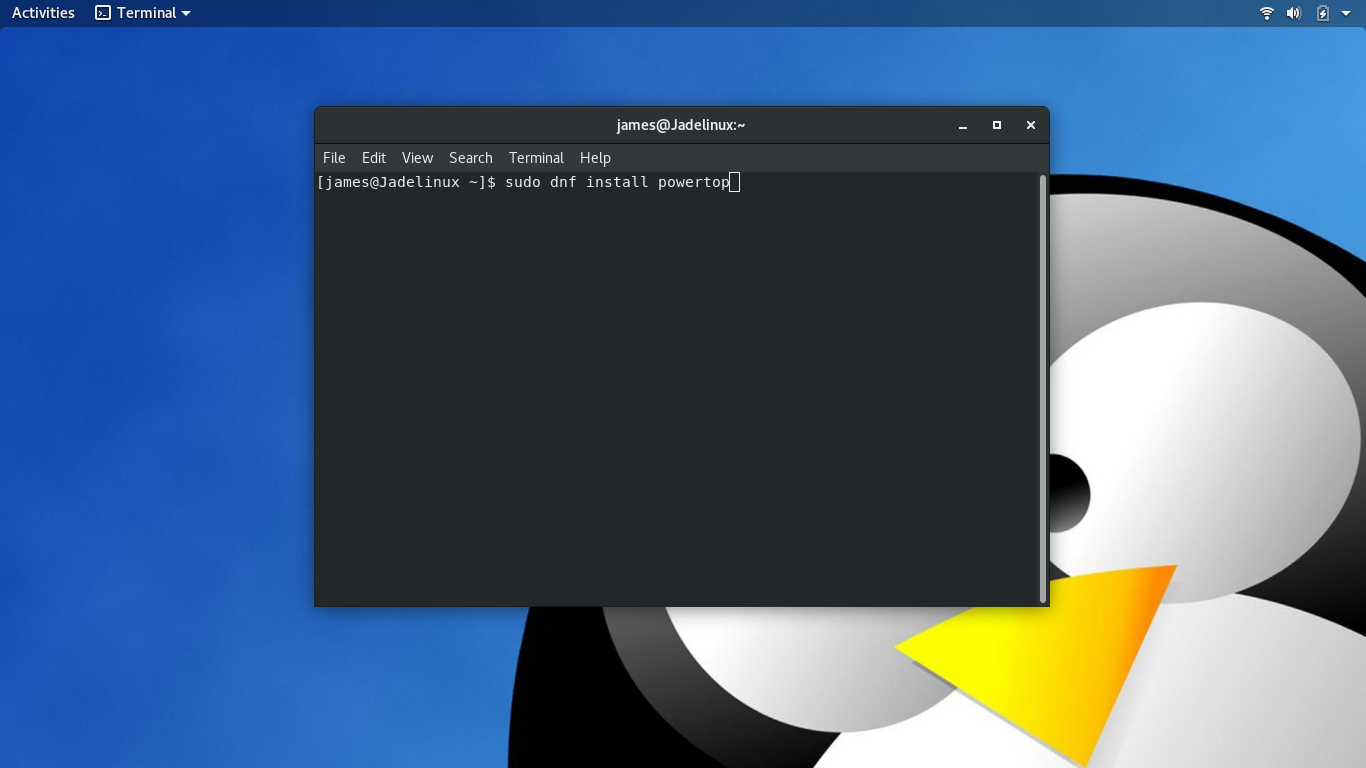
Enter your password.
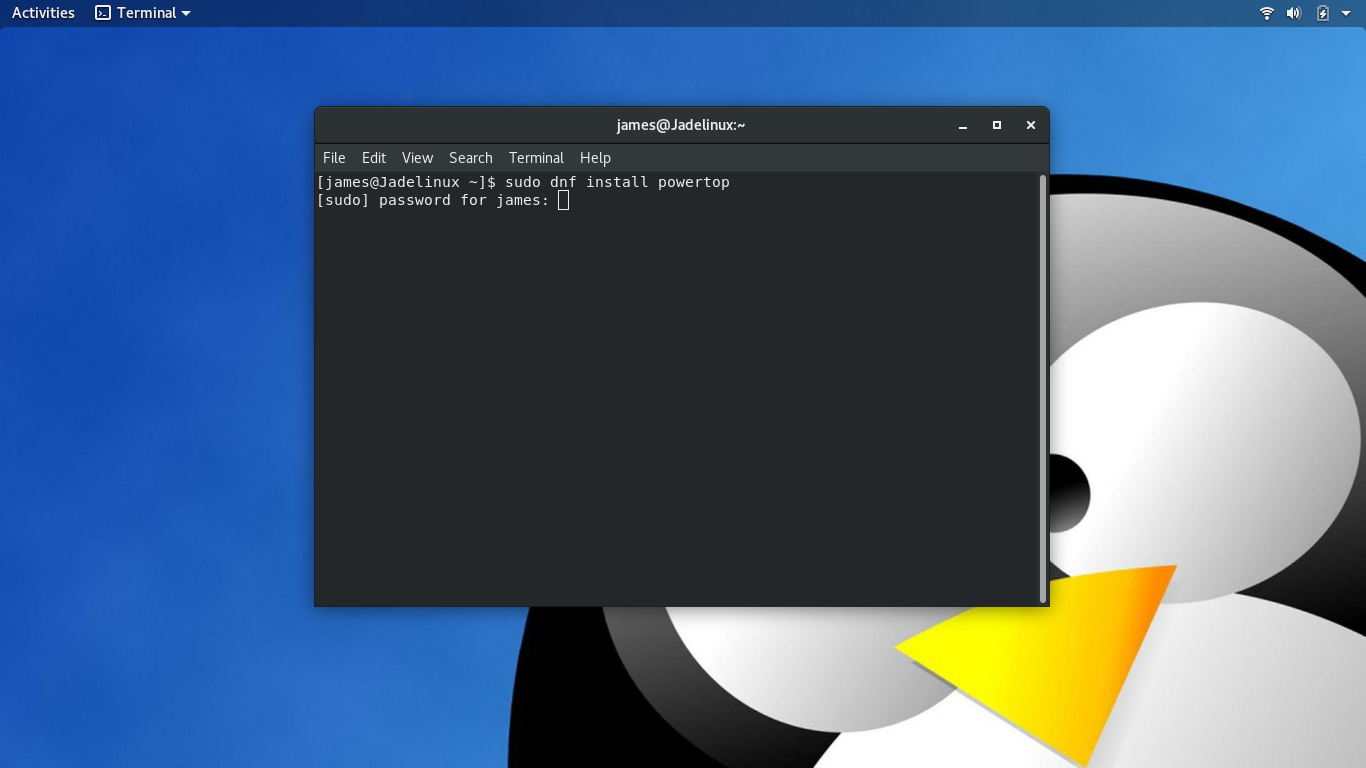
Type "y" to continue.
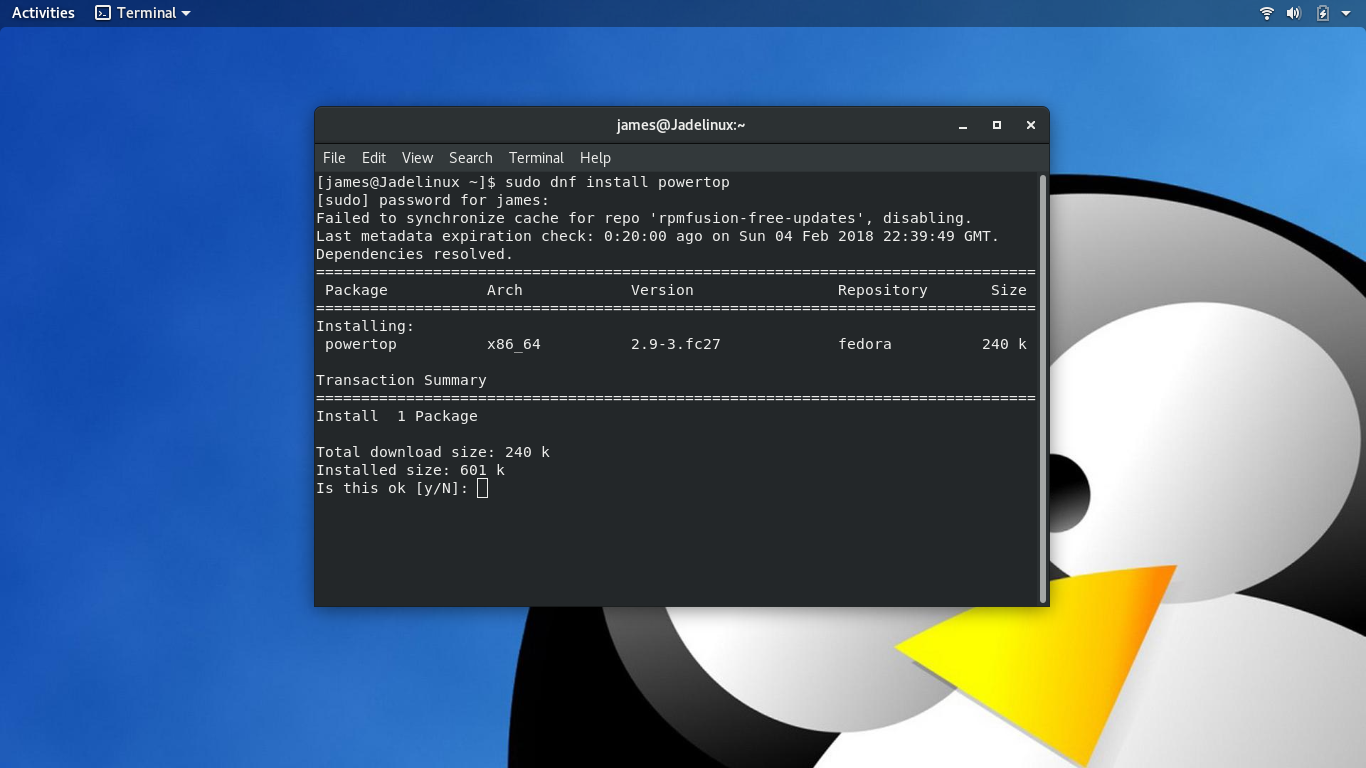
To start PowerTOP type:
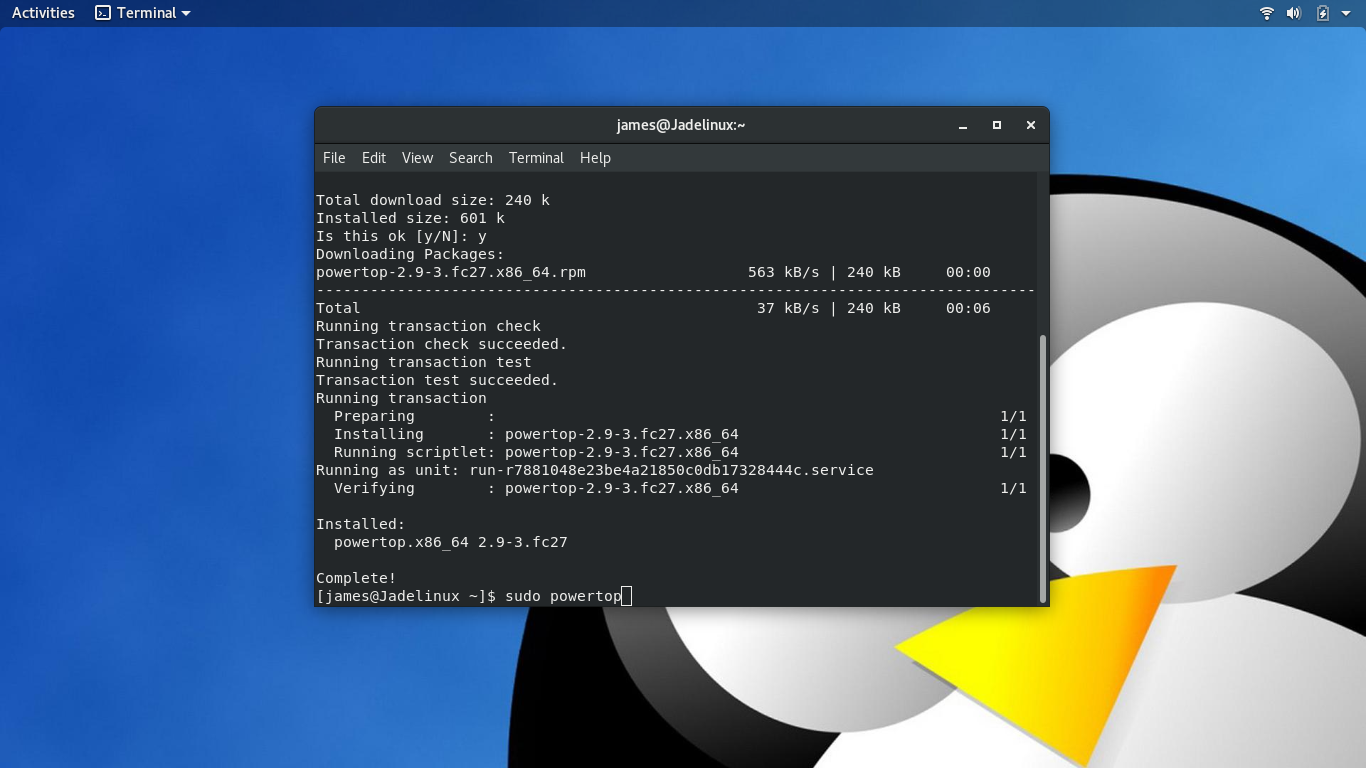
PowerTop is now loaded, you can use Tab/Shift keys to navigate between pages. (overview)
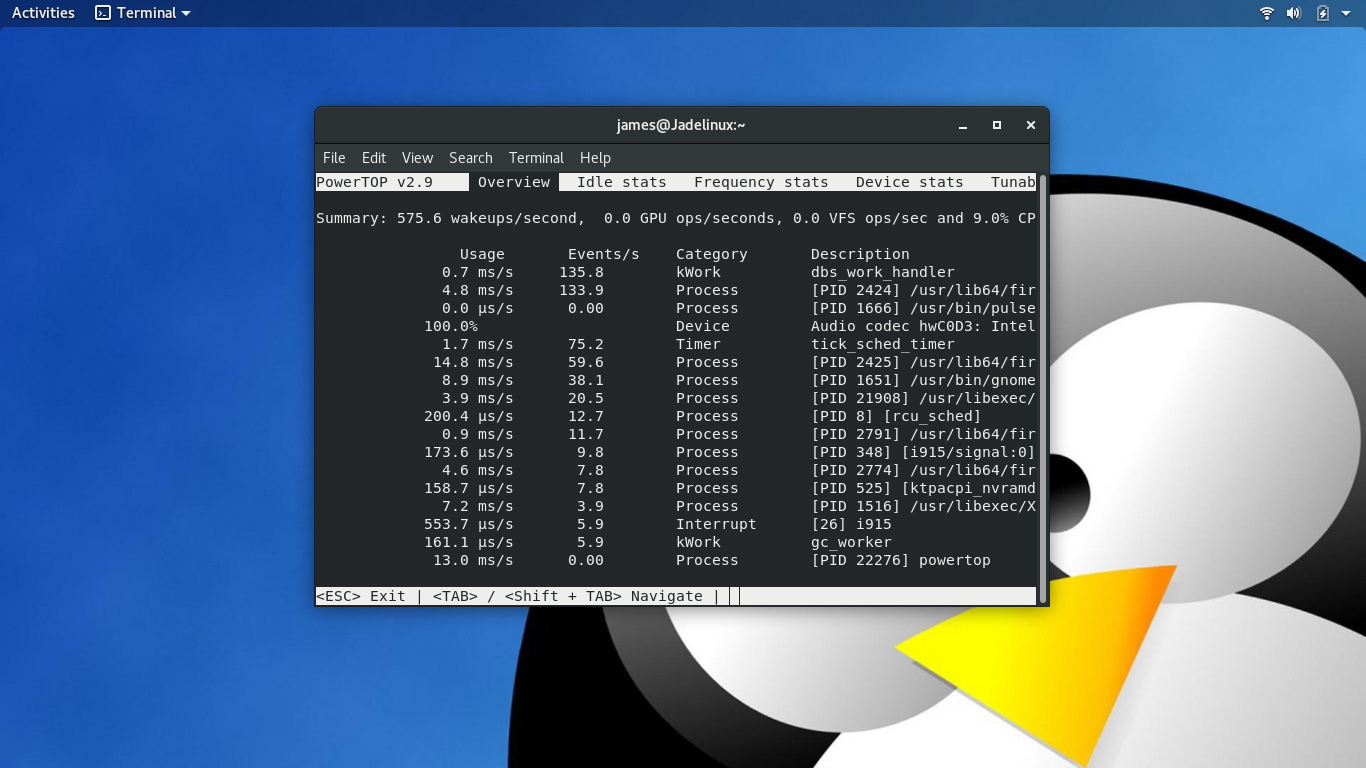
Shift and Tab, (Idle stats)
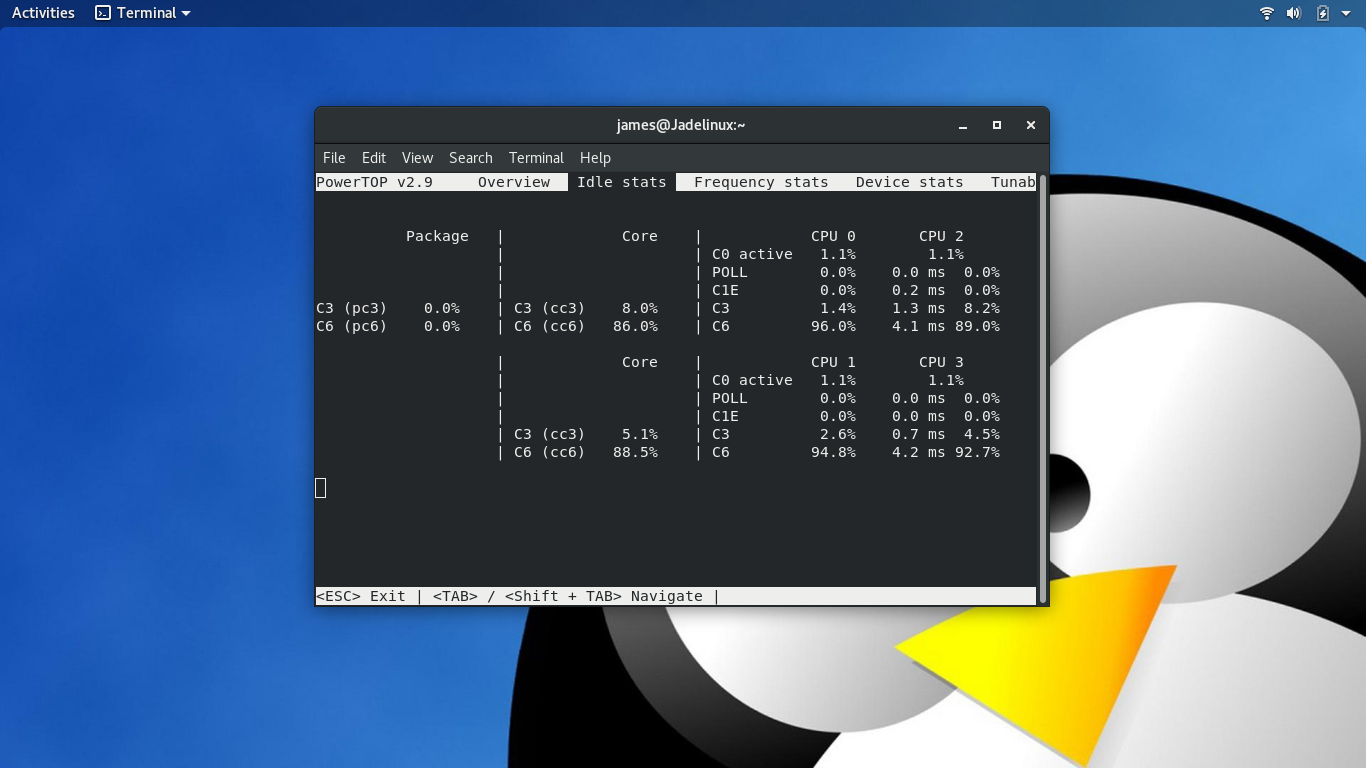
Shift and Tab, (Frequency stats)
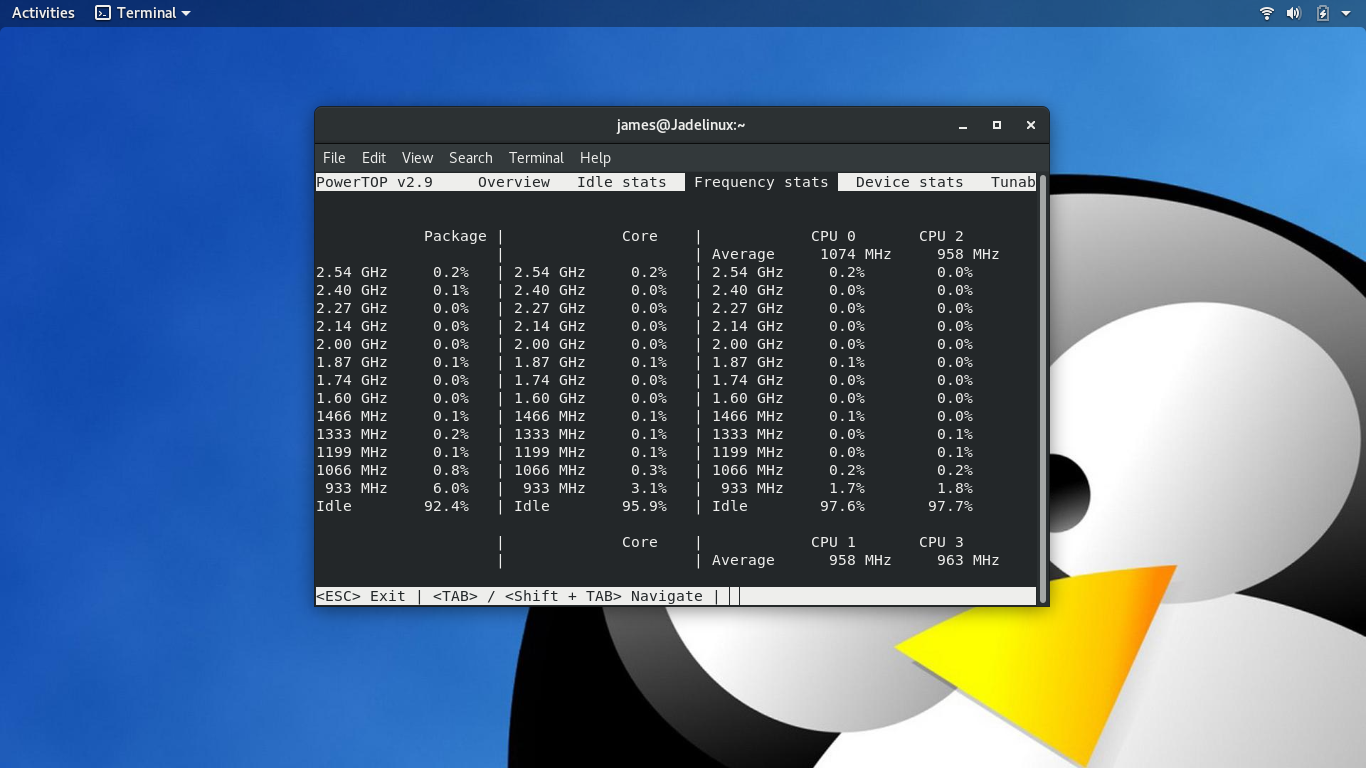
Shift and Tab, (Device stats)
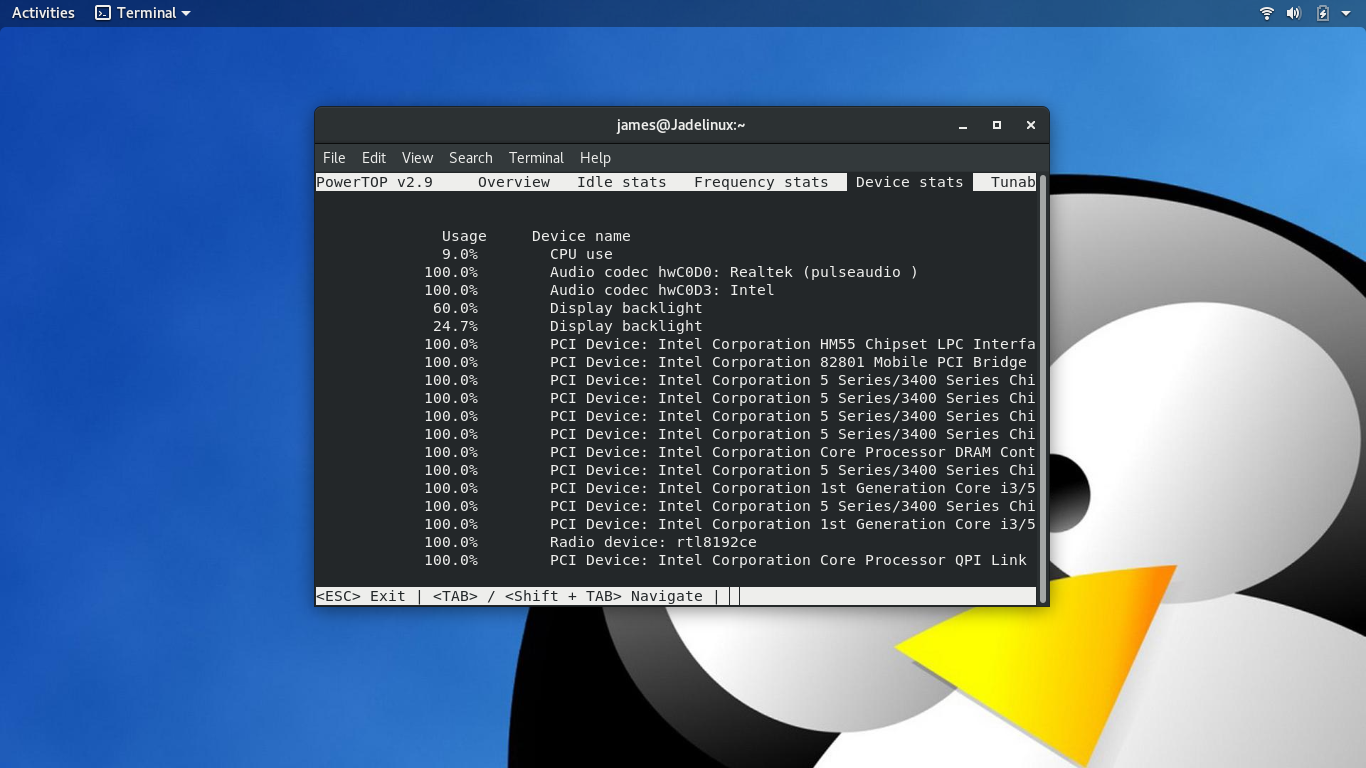
Shift and Tab, (tunables)
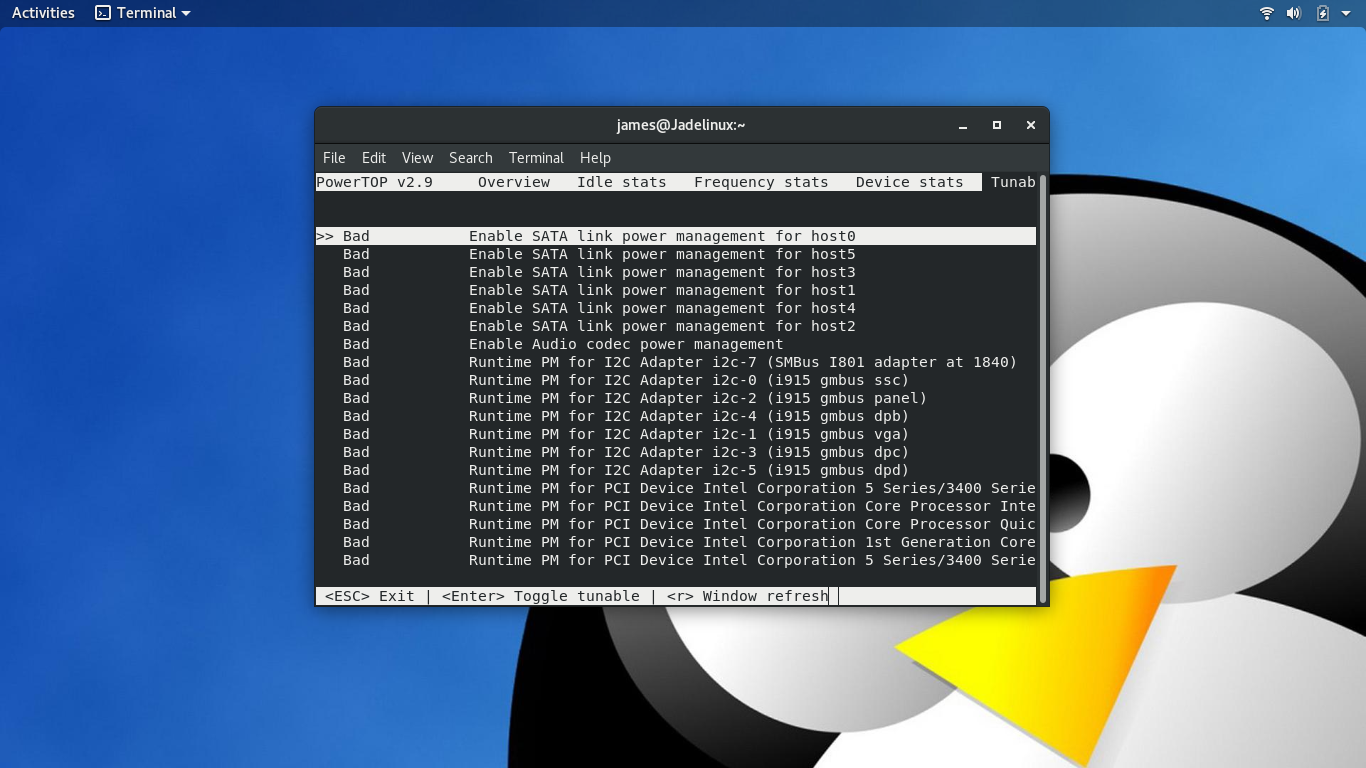
Hit the ESC key to exit PowerTOP.
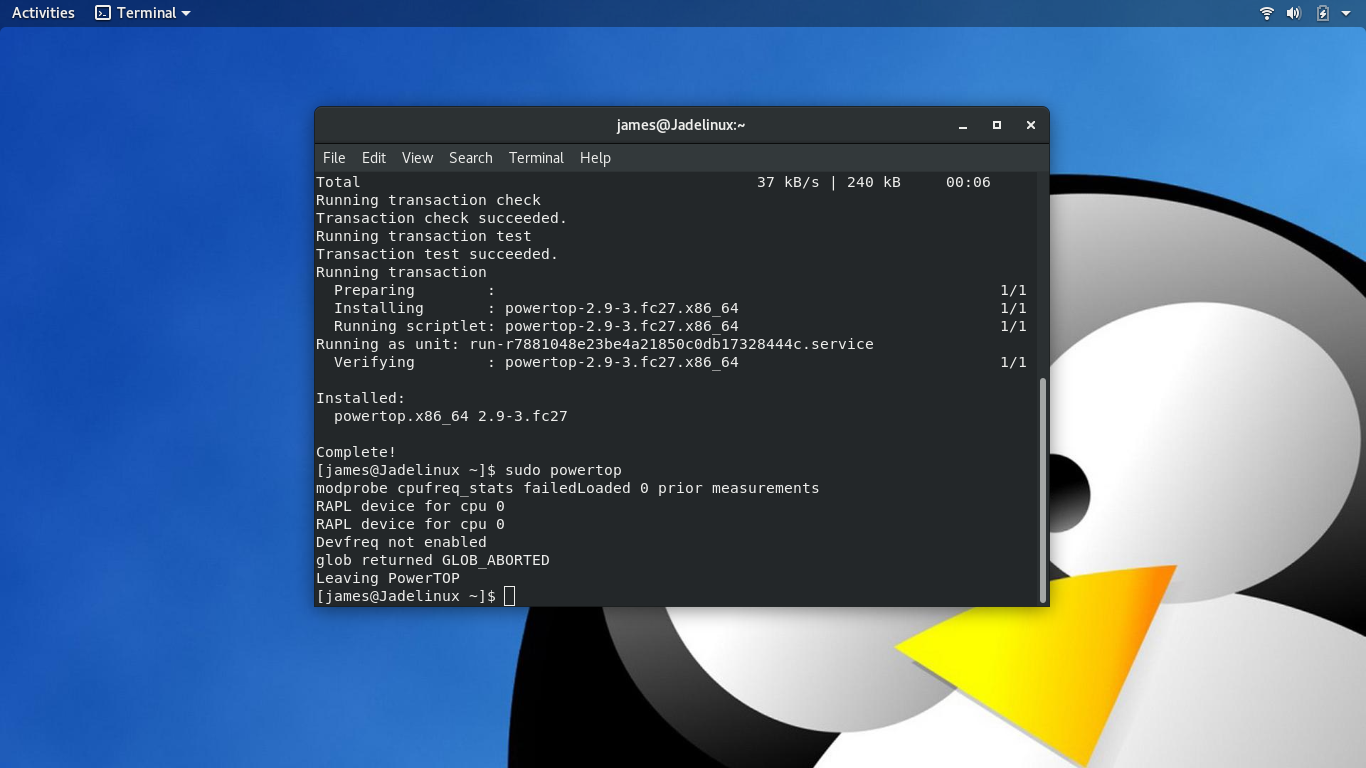
The powertop package also provides a service that automatically sets all tunables to "Good" for optimal power saving. To use it, run this command:
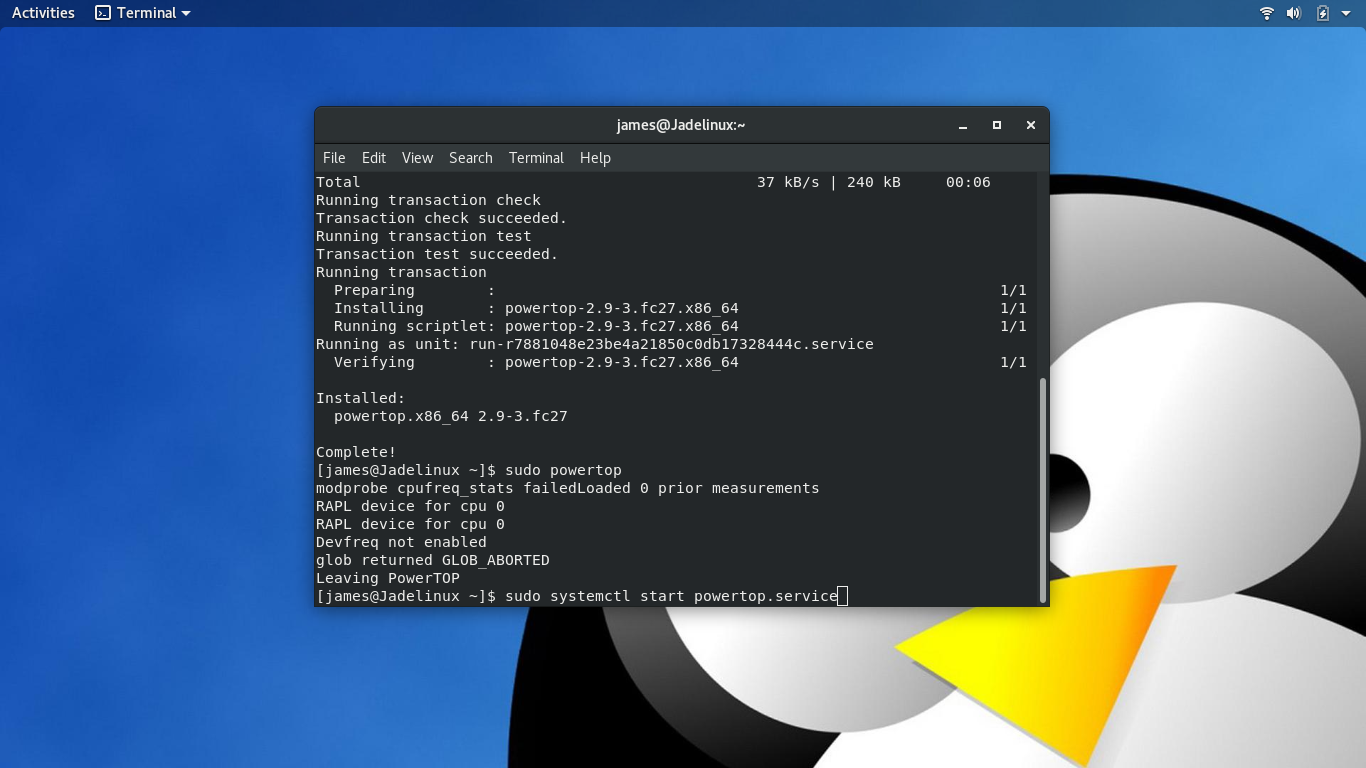
To run automatically at boot, run this command:
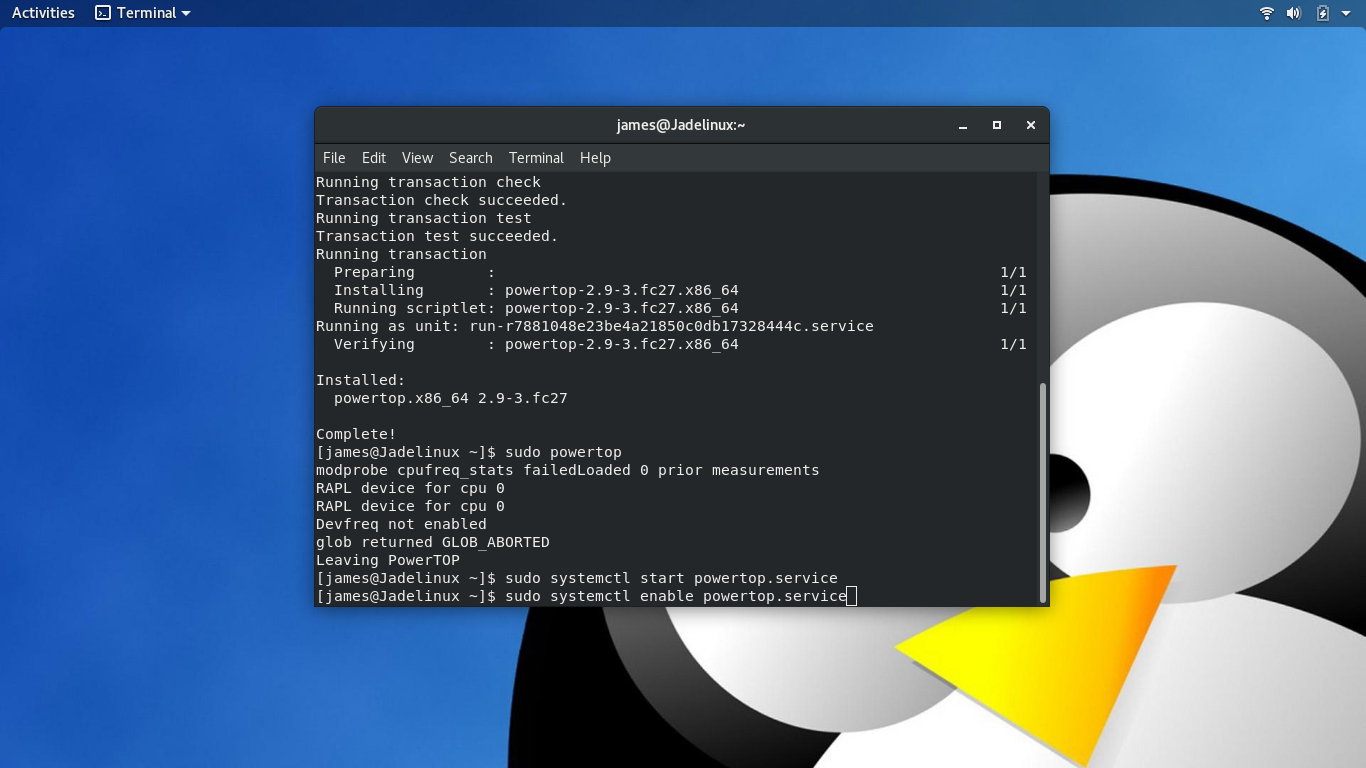
Service and tunables: Certain tunables may course your hardware to act funny or even data lost. So be careful when adding powertop to start up.
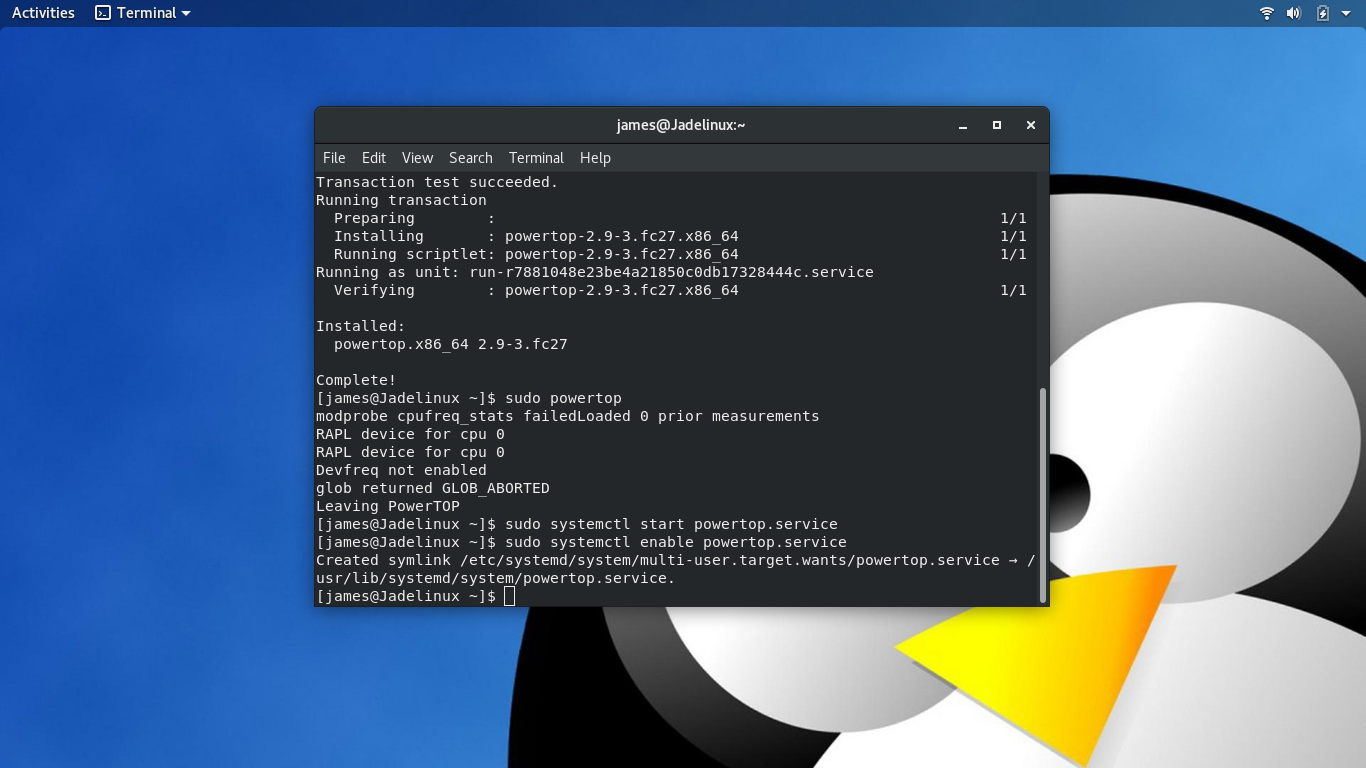
I hope this has been informative, Thank you for reading.